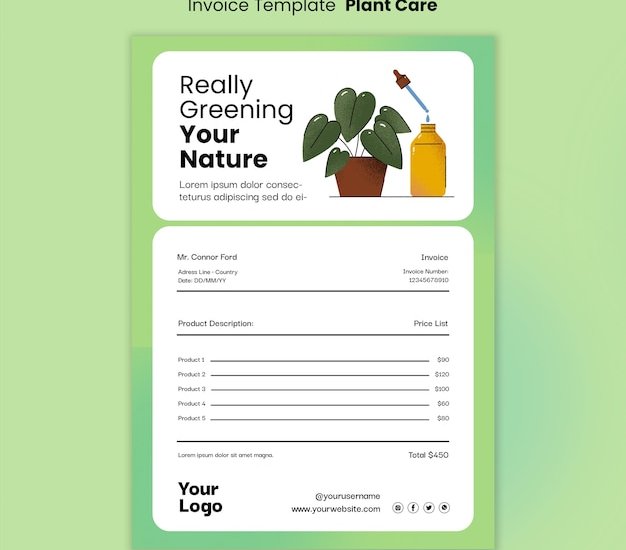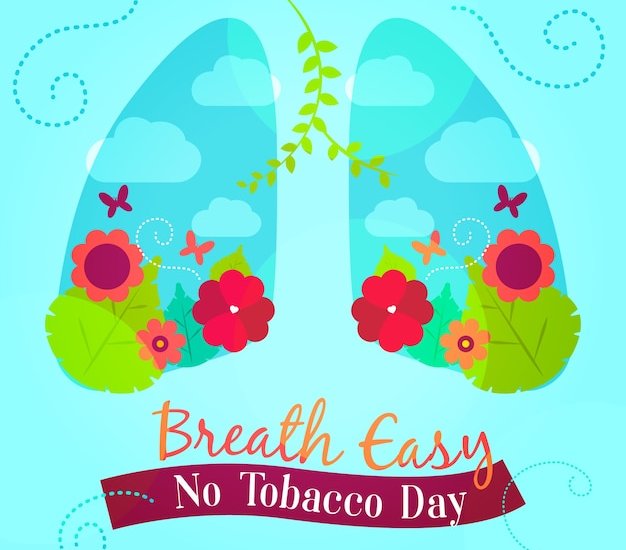How to Create a Menu Correctly
Creating the perfect menu for a restaurant or cafe is both an art and a science. A well-crafted menu not only showcases your offerings but also communicates your brand’s identity and influences customer decisions.
Understand Your Brand and Audience
Your menu should reflect the personality of your establishment. A high-end restaurant will have a different menu style compared to a casual cafe. Understand your target audience and tailor the menu to their preferences. For instance, a family-oriented cafe might include kid-friendly sections, while a trendy restaurant might highlight artisanal ingredients.
Structure and Layout
The menu should be easy to navigate. Organize items logically, typically starting with appetizers, followed by main courses, and ending with desserts and beverages. Use clear headings and subheadings to guide customers. Consider a two-column format to keep things organized and visually appealing.
Visual Appeal
Use high-quality images sparingly to entice customers, especially for signature dishes. However, avoid cluttering the menu with too many pictures. The design should be clean, with a balance of text and white space to avoid overwhelming diners. Consistent fonts and colors that match your branding are crucial.
How to Create a Menu Correctly part 2
Descriptive Text
Write enticing descriptions that highlight key ingredients and unique aspects of each dish. Instead of just listing ingredients, tell a story or describe the flavors and textures. For example, instead of “Grilled Chicken Salad,” you might write “Tender grilled chicken breast served on a bed of crisp mixed greens, topped with a tangy balsamic vinaigrette.”
Highlight Specials and Bestsellers
Use design elements like boxes, borders, or icons to draw attention to special items or bestsellers. This not only helps guide customer choices but can also promote high-margin dishes.
Consider Dietary Preferences
Include symbols or separate sections for vegetarian, vegan, gluten-free, and other dietary preferences. This makes it easier for customers with specific needs to find suitable options.
Pricing Strategy
Price items appropriately, balancing cost and perceived value. Avoid ending prices with .99, as whole numbers often appear more elegant. Group prices with the item descriptions rather than listing them in a separate column to keep the focus on the food rather than the cost.
Update Regularly
Keep your menu fresh by updating it regularly. Seasonal changes, new dishes, and removal of unpopular items can keep customers interested and coming back. Regular updates also reflect your commitment to using fresh and in-season ingredients.
Feedback and Testing
Gather feedback from customers and staff about the menu. Are there items that are frequently requested but not listed? Are there dishes that rarely get ordered? Use this information to refine your offerings.
Mobile-Friendly Design
In today’s digital age, many customers will view your menu online. Ensure that your menu is mobile-friendly, with a design that looks good on smartphones and tablets. This can enhance the customer experience and make it easier for them to decide before they even arrive.
QR code menus empowers cafe and restaurant owners to effortlessly create a high-quality, mobile-adapted menu with exceptional design. With our intuitive platform, you can craft visually stunning menus that are easy for customers to navigate on their smartphones and tablets. The process is straightforward and user-friendly, allowing you to customize your menu to reflect the unique style and offerings of your establishment. Whether you’re updating seasonal dishes or highlighting daily specials, our service ensures your menu always looks professional and appealing, helping you attract and retain more customers.